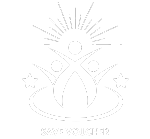Introduction to Valorant
How To Recharge In Valorant? Valorant, developed by Riot Games, has rapidly become one of the most popular tactical first-person shooters since its release. Its combination of strategic gameplay, unique character abilities, and competitive environment has captivated millions of players worldwide. One of the key aspects of enhancing your Valorant experience is the in-game economy, primarily centered around Valorant Points (VP). This guide will walk you through everything you need to know about recharging your account with VP, including various payment methods, how to earn VP for free, and tips for spending wisely.
Understanding In-Game Currency
Valorant Points (VP)
Valorant Points (VP) are the primary currency used in Valorant. Players can use VP to purchase in-game items such as skins, battle passes, and Radianite Points. VP can be bought with real money through various payment methods.
Radianite Points (RP)
Radianite Points (RP) are a secondary currency used to upgrade weapon skins. Players can purchase RP with VP or earn them through the battle pass. RP allows players to unlock additional features and visual enhancements for their weapon skins.
How to Buy Valorant Points
How To Recharge In Valorant: Purchasing Valorant Points is straightforward and can be done directly within the game client. Here are the most common methods:
Using Credit/Debit Cards
Open Valorant: Launch the Valorant game client and log into your account.
Navigate to the Store: Click on the “Store” tab located at the top of the main menu.
Select Valorant Points: Choose the “Valorant Points” tab within the store.Choose the Amount: Select the amount of VP you wish to purchase. The more you buy, the better the deal.
Payment Method: Select “Credit/Debit Card” as your payment method.
Enter Details: Fill in your card details and complete the purchase.
Confirmation: Once the transaction is successful, the VP will be credited to your account.
Using PayPal
Follow Steps 1-4 from the credit/debit card section.
Payment Method: Select “PayPal” as your payment method.
Log in to PayPal: You will be redirected to the PayPal login page. Enter your credentials.
Confirm Payment: Complete the transaction, and the VP will be added to your account.
Using Prepaid Cards
Purchase Prepaid Card: Buy a prepaid Valorant card from an authorized retailer.
Open Valorant: Log into your Valorant account.
Navigate to the Store: Go to the “Store” tab.
Redeem Code: Select the “Prepaid Cards & Codes” option and enter the code from your prepaid card.
Confirmation: The VP will be credited to your account after the code is successfully redeemed.
Using Mobile Payment Options
Follow Steps 1-4 from the credit/debit card section.
Payment Method: Select a mobile payment option available in your region (e.g., Boku, Fortumo).
Enter Mobile Number: Provide your mobile number and confirm the payment through a text message.
Confirmation: The VP will be added to your account upon successful payment.
How to Redeem Codes for Valorant Points
How To Recharge In Valorant: Riot Games occasionally distributes promotional codes that can be redeemed for VP or exclusive items. Here’s how to redeem them:
Open Valorant: Log into your account.
Navigate to the Store: Go to the “Store” tab.
Redeem Code: Click on “Prepaid Cards & Codes” and enter the code you have.
Confirmation: If the code is valid, the VP or item will be added to your account.
How to Earn Free Valorant Points
While buying VP is the most common way to get them, there are methods to earn VP for free:
Riot Giveaways and Events
How To Recharge In Valorant: Riot Games frequently hosts events and giveaways where players can win free VP. Keep an eye on official Valorant social media channels and the in-game announcements for these opportunities.
Social Media Contests
Many content creators and streamers host contests and giveaways where you can win free VP. Follow popular Valorant influencers on platforms like Twitch, YouTube, and Twitter to participate.
How to Spend Valorant Points
How To Recharge In Valorant: Knowing how to spend your VP wisely can enhance your Valorant experience significantly. Here are some common ways to use your VP:
Purchasing Skins
Valorant offers a wide variety of weapon skins that players can purchase using VP. These skins can range from basic designs to elaborate, animated skins with special effects.
Battle Passes
Battle passes provide a great way to earn additional rewards as you play. By purchasing a battle pass with VP, you can unlock exclusive items, including skins, sprays, and Radianite Points.
Radianite Points
Use VP to buy Radianite Points, which are essential for upgrading your weapon skins. This allows you to unlock new visual effects and enhancements for your favorite weapons.
Tips for Managing Your Valorant Budget
Set a Monthly Budget: Determine how much you’re willing to spend on Valorant each month and stick to it.
Prioritize Purchases: Focus on items that enhance your gameplay experience or those you really want.
Take Advantage of Sales: Keep an eye out for discounts and sales events to get more value for your money.
Avoid Impulse Buys: Take your time to decide on purchases, especially for high-priced items.
Common Issues and Troubleshooting
Payment Not Going Through
Check Your Details: Ensure all payment information is correct.
Contact Support: If issues persist, contact Riot Games’ support for assistance.
VP Not Credited
Wait a While: Sometimes transactions take a few minutes to process.
Check Transaction History: Verify the transaction in your account history.
Contact Support: If VP is still missing, reach out to support.
Conclusion: How To Recharge In Valorant?
How To Recharge In Valorant? Recharging your Valorant account with Valorant Points can greatly enhance your gaming experience by allowing you to access exclusive in-game items, skins, and upgrades. Whether you’re buying VP through various payment methods or earning them through events and giveaways, managing your in-game currency wisely is key to getting the most out of your Valorant journey. Keep an eye out for promotional events and make sure to spend your VP strategically to maximize your enjoyment and performance in the game. Happy gaming!
Frequently Asked Questions
Q:1 Can I get a refund on VP?
A:1 Riot Games has a refund policy for unused VP within a certain timeframe. Check their official policy for details.
Q:2 Are there any risks with buying VP from third-party sellers?
A:2 Yes, purchasing from unauthorized sellers can result in account bans. Always buy VP through the official Valorant store.
Q:3 Can I gift VP to friends?
A:3 Currently, there is no feature to gift VP directly, but you can gift prepaid cards.
Q:4 Do VP expire?
A:4 No, Valorant Points do not expire once credited to your account.
See More